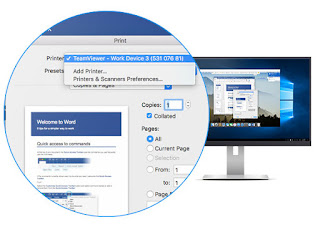Revo Uninstaller helps you uninstall software and remove unwanted programs much faster and more powerful alternative of the “Programs and Features” (“Windows Add or Remove Programs”) application, installed on your computer, even when you have problems uninstalling and cannot uninstall them
Any program may leave a lot of data in your computer after its removal. There are tens of thousands of applications that leave a lot of unused data, such as Registry entries and files and folders in your computer. Not all leftover Registry keys in your computer are errors, so third party Registry cleaners cannot detect them. Leftover Registry keys, in combination with leftover files, make the Registry cleaner’s job ineffective. Revo Uninstaller helps you remove the Registry keys, files and folders, left by the program you uninstall.
Revo Uninstaller has a very powerful feature called Forced Uninstall. With this feature you can remove leftovers of programs that are already uninstalled, incomplete installations and remnants of programs. It does not matter if the program you want to remove is not listed in “Programs and Features” Control Panel application. Forced Uninstall is the best solution when you have to remove partially installed programs, partially uninstalled programs, and programs not listed as installed at all.
With its unique Hunter mode, Revo Uninstaller offers you some simple, easy to use, but effective and powerful software removal features. You can use it to manage your installed and/or running programs directly from your desktop, using their icons or opened windows.
Revo Uninstaller Features:
• Extended scanning for leftovers – more advanced scanning algorithms
• Real-Time monitoring of system changes – during install of programs
• Forced Uninstall – remove remnants of already uninstalled programs
• Quick\Multiple Uninstall – quick uninstall of one or few programs in a row
• Usage of the Logs Database – integration with a database of installation logs for better uninstall
• Multi-level Backup system – including full Registry backup
• Print and Export of installed programs – in TXT, HTML and MS Excel
• Customizable and flexible User Interface
• Visual themes support
• Command line program uninstall support
• Full 64-bit compatibility – Windows XP, Windows Vista, Windows 7 and Windows 8
Main Features of Revo Uninstaller
Real-Time installation monitor
– for complete uninstall
Logs Database
– traced installations by our team ready to uninstall your installed programs
Forced Uninstall
– remove stubborn programs
Quick\Multiple Uninstall
– quick uninstall of one or few programs
Advanced scanning for leftovers
– remove remnants of programs
Manage installation logs
– edit, review, share(export, import) logs
Multi-Level Backup System
– safe uninstall of programs
Junk Files Cleaner
– remove unnecessary files
Autorun Manager
– control Windows startup
Windows Tools
– useful Windows tools in one place
Browsers Cleaner
– clear Internet browser history
MS Office Cleaner
– clear Microsoft Office history
Windows Cleaner
– remove junk files from your Windows
Evidence Remover
– erase permanently confidential data
Unrecoverable Delete
– erase permanently files and folders
Revo Uninstaller is fully compatible with 32-bit and 64-bit versions of Windows XP, Windows Vista, Windows 7, Windows 8, Windows 8.1, Windows 10 and Windows Server
Revo Uninstaller support the following languages: Albanian, Arabic, Armenian, Bulgarian, Chinese (Simplified, Traditional), Croatian, Czech, Danish, Dutch, English, Estonian, Finnish, French, German, Hebrew, Hellenic, Hungarian, Indonesian, Italian, Japanese, Korean, Kurdish, Macedonian, Norwegian, Persian, Polish, Portuguese, Portuguese-Brazil, Romanian, Russian, Serbian, Slovak, Slovenian, Spanish, Swedish, Turkish, Ukrainian, Vietnamese
Changes in Revo Uninstaller Pro version 5.4.7 (Feb 9, 2026):
• Improved – Scanning algorithms for leftovers
• Fixed minor bugs
• Updated language files
• Improved – Scanning algorithms for leftovers
• Fixed minor bugs
• Updated language files
Download Revo Unistaller Pro | Trial 30 Day | 17 MB |
Download Revo Unistaller Pro | Portable Trial 30 Day | 27 MB |
Download Revo Uninstaller Free | 11 MB |
Download Revo Uninstaller Free | Portable | 9 MB |